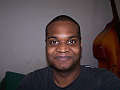How To Optimize Your Website for Alexa Website Rankings
Posted by Dexter Nelson: Friday, January 7, 2011 (8:11 PM)
How To Optimize Your Website Alexa Website Rankings
 It had to happen sooner or later... Several weeks ago I posted this article with the goal of teaching people how to optimize their site, but I never addressed the ONE thing that actually affected your rank.
It had to happen sooner or later... Several weeks ago I posted this article with the goal of teaching people how to optimize their site, but I never addressed the ONE thing that actually affected your rank.
After duplicating the process over and over and have received higher Alexa ranks, it's time to set the record straight, because there are A LOT of misconceptions out there.
Granted, I'm not a "GURU" by any means, but this has worked for myself, my clients, and those that I've helped.
Since my last post, the marketing branch of TechDex, called Live Minder, has changed, grown, and adapted in ways I couldn't possibly have forseen or imagined, and it's time to revisit and update accordingly.
OPTIMIZATION AND ALEXA RANKING.
Most people, when they create their website first buy their domain name, then they pick a design, then add content, then make a few posts, join groups and so on, then they try to do SEO and Optimization and worry about ranking as an after thought... this is where they get into trouble, and this is where it's easy to be taken advantage of by those who over-charge for work you can do yourself, given the time and care.
Since the launch of Live Minder, I have received several questions about rankings and Alexa Internet because I have always been able to get websites with low ranks and even no rank, to be ranked on Alexa and have improved ranking.
So what's the big deal anyway? Why is Alexa so important?
Well? For starters they calculate the top sites on the Internet and it's used by several people. Ranks are, in part, affected by the community of users - that's people like you and me who help them collect data, so whenever you hear someone talk about the top sites on the Internet, chances are it was reported by Alexa.com. I would even venture to say that they are "THE" authority on things like Internet trends, because of the large user participation.
For this reason, their demographics, statistics, relevant links and more, are a very important piece of marketing. It plays very well with Live Minder Trend Analysis, because they report very accurate trending data.
And while I'm at it, let's clear up some Internet marketing hype.... All of that marketing hype about the Google slap and how Facebook is this, that, and the other? It's just that - Marketing Hype. According to the users and Alexa, Google is still #1 and Facebook is still #2.
With that said...
How do you increase your Alexa rank?
It is after all a decent indicator that your site is growing and the reputation from being one of the top million sites on the globe, and being in the top 100 thousand sites in your respective country is something to be proud of.
So how do you do it?
There really is only ONE answer to that - get more traffic! That's it. Forget all of the "guru" talk and the hype - ignore the endless blog posts that promise a higher ranking in "10 easy steps" - when you get down to it, there is only one factor that affects your Alexa rank - traffic.
But what if you get a lot of traffic and you don't have an Alexa rank at all?
THIS I have seen happen, and it's one of the most common questions I get, so let's address that right now.
The answer is to quantify your site and report data. No question about it, you have to let the big players know you exist or you don't show up on the radar. You can wait for their crawlers and users to find your site on their own, or you can take an active role and make let them know you are there.
MY STEP BY STEP OPTIMIZATION GUIDE FOR REPORTING DATA.
What follows is a step by step guide to quantifying your site so that you can start reporting data to increase your rank, (and don't be surprised if you go from no rank to having a rank in one day). And for this guide, there are four sites that I believe are very important.
- First, go to http://www.quantcast.com and register for a free account then log in.
There is a lot you can do with Quantcast.com, however in this coaching session we're only going to do one thing with it.
- On the right side of the page there is a box that says "Quantify a site." Click on the Generate Tag button.
- A small window will open with a code snippet. Copy it to notepad or your favorite text editor, then open a new window or tab, but don't close the quantcast.com page! (You're going to need this page in a minute.
- Next, you're going to use Google's webmaster tools, so go to http://www.google.com/webmasters/tools/.
- If you have a Google Account, go ahead and log in. If you don't, create an account, (it's also free).
- Once you’re logged in and looking at the Dashboard, click on the Add A Site option and enter your site's URL.
- You will have to verify ownership. I would suggest using the ad a META tag to the home page.
- Again, copy your text editor below the Quantcast code and open a new browser tab, (don't close this one either).
- Google has a second tool that you need to set up.
- At the top of the webmaster tools page, click on the "Analytics" link.
- Log in to Google Analytics, then, on the right had corner where it says "My Analytics Accounts" select the "Create New Account" from the list.
- At the bottom of the next page, click on "Sign Up" in the Sign up for Google Analytics box.
- Fill in your websites URL, Account Name (this can be anything you want so make it easy to remember), your country or territory, and your time zone, then click "Continue."
- You will then be asked to fill in your contact information. Do so and click "Continue."
- Check "Yes" to their agreement if you agree with their terms, and click "Create New Account."
- You will be given a tracking code to copy to your website. Copy this and paste it to your text editor, and open a new tab again.
- Click Save And Finish! It is easy to miss this step because it is at the bottom of the screen.
- Go to Alexa.com, and on your home page, do a search for your domain name.
- On the results page, scroll all the way down to the bottom.
- What you're looking for is the "Is this your website?" section.
- Select the "Update your Lsting" section and then proceed to "Claim your Site".
- You will be prompted to create a new account. If you already have an account just log in. You can also select the "Sign in with Facebook" option to log in or register.
- Repeat the process just as you did with the others, and once you are done, you will again be given a meta tag to add to your site's home page.
- Copy and past that too to your editor.
You should now have a few code samples. This is what you do with them.
- The two verification codes go before the tag ON YOUR HOMEPAGE ONLY.
- The Google Analytics and Quantcast snippets, even though they tell you should go before the tag, place at the bottom of the page before the