How To Get Indexed On Bing
Posted by Dexter Nelson: Sunday, July 3, 2011 (2:50 PM)
 How To Get Indexed On Bing
How To Get Indexed On Bing
For a very long time now, there has been a debate in SEO about which is better, Google or Bing? While I may not have a definite answer to that, what I do know is that BOTH are important to SEO and when it comes to online marketing and getting exposure - you want to be listed in both.
A lot of people will charge you to get your site indexed on Bing, however that is something you can do on your own if you're willing to use a little bit of elbow grease.
Just as Google has it's webmaster's tools, Bing has it's own toolbox and webmaster tools, it is just as easy to use.
INTRODUCING THE BING WEBMASTER TOOLS
- First, point your browser to this URL: http://www.bing.com/toolbox/webmaster/
- You will need a Windows LiveID to sign in, so if you have a Windows Live service like MSN Messenger for example, use that. If not, go ahead and create one, then sign in.
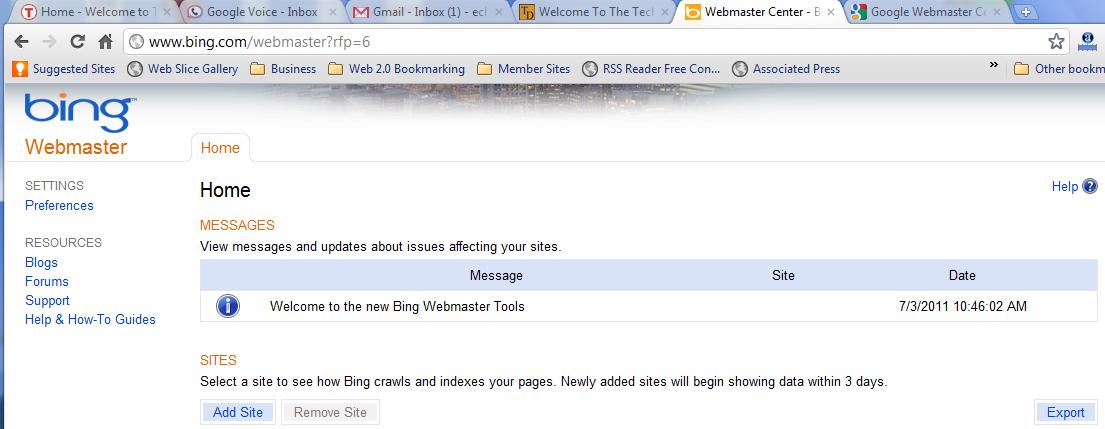
Once you're signed in to the Webmaster Center, you will see two sections. At the top you will see Message, (similar to Google's notifications), and below it you will see Sites. Let's go ahead and add your website.
- Click on Add Site.
- A small pop up box will appear. Enter your URL, (example http://www.howtoreadandwritemusic.com), the click Submit.
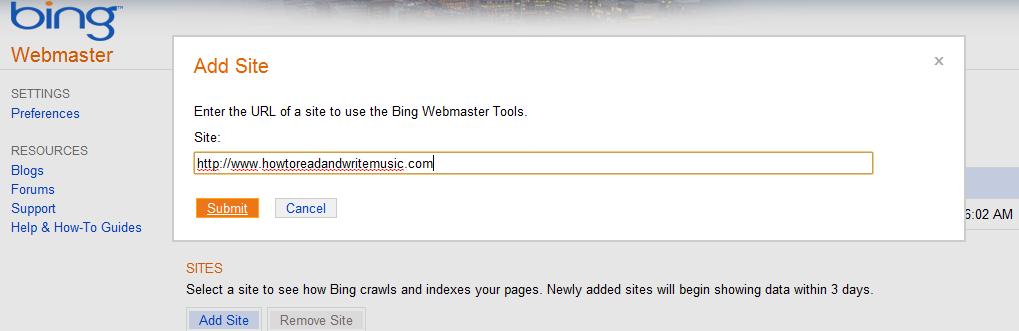
- After clicking Submit you will be taken to a new page that asks you to verify ownership. You have the option to upload an XML file on your server, or copy and paste a tag to your default webpage. I personally choose to upload a file to my server, but if you don't have a file manager or FTP access, you will want to choose to copy the tag. DO NOT CLICK VERIFY YET!
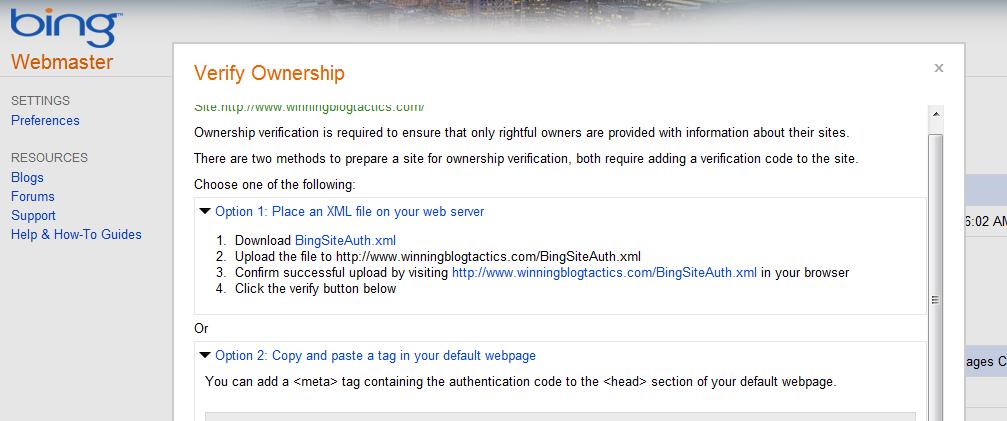
I've run into a bug where if your site fails verification, I couldn't get back to this screen unless I deleted the site, then started over! So make sure you have either upload the file to your website's default directory, or copied and pasted the META tag before the closing tag on your default or index website page.
- Once you've done that, click verify, and Bing will verify your site ownership. Once it's done, you will be taken to the Dashboard for that site.
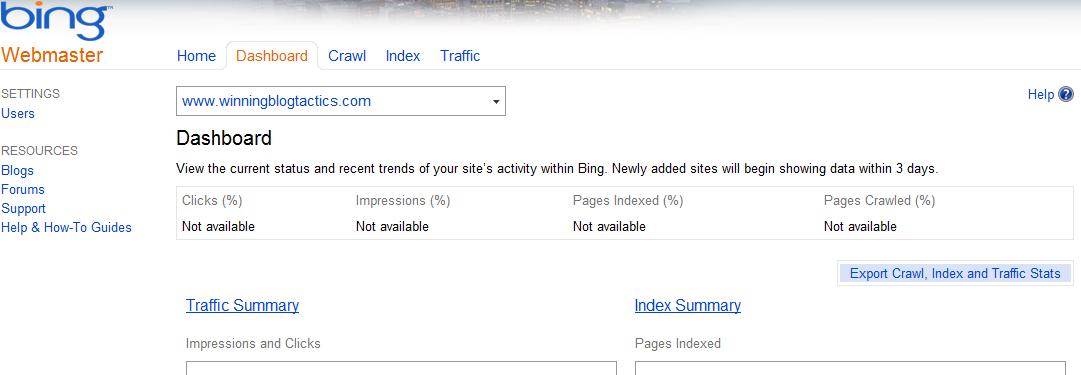
Here you will be able to monitor all of the information about your site including the Traffic Summary and Index Summary.
I would suggest you spend some time exploring the Bing Webmaster area. There are some very cool tools to become familiar with. For example Submit URL's is one that I use often for making sure that my client's page are indexed.
NOTE: Bing automatically indexes sites that are W3C Compliant (see related articles below), but there is faster way to getting your site crawled by Bing.
If you're looking at the dashboard for your site, you will notice that there are four new tabs at the top, Dashboard, Crawl, Index and Traffic. Click on the Index tab.
There will be a menu just below it. Index Summary, Index Explorer, Submit URLs, Block URLs, Inbound Links, Deep Links, and URL Normalization.
Clicking on Submit URLs allows your to submit individual pages for Bing to crawl. Simple enter one URL per line and click continue.
This is a VERY useful tool.
RELATED ARTICLES:
RECOMMENDED READING:
DO YOU NEED MORE TRAFFIC TO YOUR WEBSITE? TIRED OF MIS-INFORMATION AND EXPENSIVE SOLUTIONS?
My company, Live Minder, is an inexpensive solution to higher ranking and generating traffic. Our Traffic Pack is the ONLY service that combines local marketing, social media, SEO, submissions, online marketing, CPA, backlinks, article marketing and more into ONE LOW COST Solution. http://mindyourowndata.com/trafficpack/
That's it for my guide!
If you found this article useful, please share it and leave a comment. If you would like to leave a positive review, you may do so here - http://www.alexa.com/write/review/techdex.net.
Stay tuned for more articles!
Dexter Nelson
TechDex Development & Solutions/Live Minder
http://www.techdex.net
http://www.mindyourowndata.com